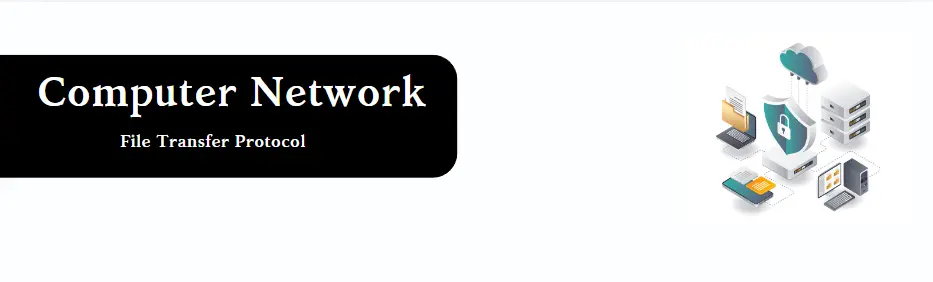
In today’s interconnected world, where data sharing and communication are key to almost every digital activity, protocols that facilitate these exchanges are crucial. One of the oldest and most fundamental protocols used for transferring files over the internet is the File Transfer Protocol (FTP).
This article will delve deep into what FTP is, how it works, its types, applications, benefits, security concerns, and how it remains relevant in modern-day networking.
File Transfer Protocol (FTP) is a standard network protocol used to transfer files between a client and a server on a computer network. Developed in the early 1970s, FTP has long been the go-to method for uploading, downloading, and managing files on servers.
FTP operates over a Transmission Control Protocol (TCP) connection, which ensures that data is reliably transmitted between devices. This protocol follows a client-server architecture, where the FTP client initiates a connection with the FTP server to upload or download files.
FTP uses two primary channels for communication: Command Channel and Data Channel.
Connection Initiation: The client connects to the FTP server using an FTP client software (e.g., FileZilla). The connection typically occurs over TCP port 21.
Authentication: Before transferring files, the client must authenticate itself to the server using a username and password. Some FTP servers allow anonymous login, where no credentials are required.
File Commands: Once authenticated, the client can issue commands to upload, download, or delete files on the server. Common FTP commands include:
File Transfer: After the commands are exchanged, the data channel is opened, and files are transferred between the client and server.
Connection Termination: Once the file transfer is complete, the client or server can close the connection.
FTP operates in two different modes: Active Mode and Passive Mode. The difference between these modes lies in how the data connection is established.
Active Mode: In active mode, the client opens a random port and informs the server about it. The server then initiates the connection back to the client for data transfer. However, this mode may face issues with firewalls, as many firewalls block incoming connections to random ports.
Passive Mode: In passive mode, the server opens a port for data transfer, and the client connects to it. Passive mode is more firewall-friendly, as it avoids issues with blocking ports.
There are various types of FTP that offer different levels of security and functionality:
FTP has been widely used for various purposes, especially when it comes to transferring large files. Here are some common applications:
Web Development: FTP is often used by web developers to upload website files to hosting servers. Developers can easily transfer HTML, CSS, images, and other resources to build and update websites.
Backup and Disaster Recovery: Businesses often use FTP servers to back up critical data. This ensures that important files can be retrieved in case of hardware failures or disasters.
Software Distribution: Many software companies distribute updates and patches using FTP, allowing users to download files from the server.
File Sharing: FTP provides a convenient method for organizations to share files with remote teams or clients. It can handle large file transfers efficiently, even over slow networks.
FTP remains relevant in many scenarios due to its efficiency and simplicity. Here are some of the key benefits:
Reliable File Transfer: FTP ensures that files are transferred correctly, even in case of interruptions. It can resume transfers if a connection is lost during the process.
High Capacity: FTP can handle large files that other protocols like HTTP might struggle with, making it ideal for transferring bulky data such as videos, backups, or large software packages.
Batch Processing: FTP allows batch file transfers, meaning users can upload or download multiple files simultaneously, saving time for large projects.
Platform Independence: FTP works across all major operating systems, including Windows, Linux, and macOS, making it a versatile solution for transferring files between different systems.
While FTP is useful, it does have some significant security issues:
FTP transfers data in plain text, meaning that sensitive information such as usernames, passwords, and file contents can be intercepted by attackers during transmission.
FTP’s lack of encryption makes it vulnerable to man-in-the-middle (MITM) attacks, where an attacker intercepts and possibly alters the data being transferred.
FTP does not provide any mechanism to verify the integrity of the files after they are transferred. This means that corrupted or tampered files could be transferred without the user knowing.
FTP’s use of multiple ports (especially in active mode) can cause complications with firewalls and NAT (Network Address Translation) systems, leading to blocked or failed connections.
To overcome these security challenges, the following solutions are recommended:
Despite its age, FTP is still widely used, especially for large file transfers, hosting files for public access, or managing website files. However, with the rise of secure cloud storage services and more secure file transfer protocols (like SFTP and FTPS), FTP usage has somewhat diminished in modern business environments.
Many organizations now opt for cloud-based file-sharing services such as Google Drive, Dropbox, or OneDrive, which offer more robust security and ease of use.
FTP remains a foundational protocol for transferring files in computer networks, providing a reliable and straightforward method for managing data across servers. However, with security being a primary concern, it’s recommended to use its secure variants, SFTP or FTPS, especially when dealing with sensitive data.
Whether you’re a web developer, IT manager, or casual user, FTP offers a time-tested solution for transferring large amounts of data efficiently.
I’m Sunil Sharma, the mind behind Btechwala, your go-to resource for all things educational. With a passion for learning and a mission to share knowledge, Btechwala was created to provide insightful, well-researched, and practical articles that cater to students, professionals, and lifelong learners.