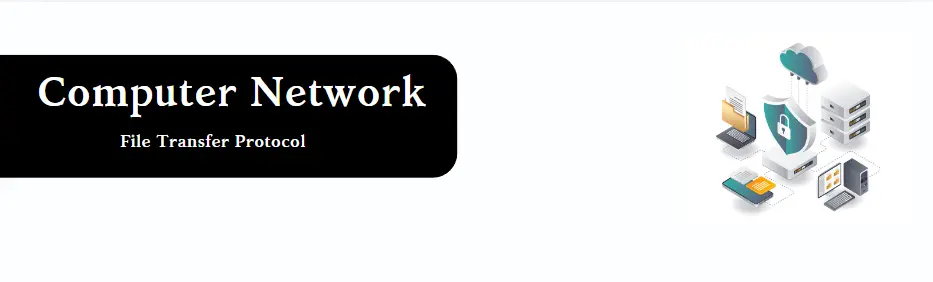
The Domain Name System (DNS) is a fundamental technology that makes it easier for users to access resources on the internet. At its core, DNS translates human-readable domain names (like www.example.com) into machine-friendly IP addresses (like 192.0.2.1).
Without DNS, users would have to remember the numerical IP addresses of every website they want to visit, which would be inconvenient and error-prone.
This system is the reason why we can type a simple name in a web browser and quickly connect to a website, making the internet more accessible and user-friendly.
Before DNS, ARPANET (the predecessor of the internet) relied on a simple text file known as the “Hosts.txt” file, which mapped hostnames to IP addresses. As the internet grew, this method became unscalable because the file had to be updated manually and distributed across all connected systems. To solve this problem, the Domain Name System was introduced in 1983 by Paul Mockapetris. It was designed to be scalable, distributed, and capable of handling the increasing number of websites and users.
At its essence, DNS is a hierarchical and distributed system that operates as a decentralized directory service. When a user types a domain name into their browser, DNS begins a multi-step process to resolve that domain name into its corresponding IP address. Here’s an overview of how it works:
User Request: The user enters a domain name (e.g., www.example.com) in their web browser.
DNS Resolver: The browser first checks if it has the IP address cached from previous visits. If not, it contacts a DNS resolver, usually provided by the user’s Internet Service Provider (ISP).
Recursive Query: If the DNS resolver doesn’t have the IP address cached, it performs a recursive query, starting with the root DNS servers.
Root Servers: The root DNS servers do not know the exact IP address but direct the resolver to the Top-Level Domain (TLD) server responsible for the .com part of the domain (in the case of www.example.com).
TLD Servers: The TLD server knows the authoritative DNS servers for example.com and sends this information back to the DNS resolver.
Authoritative DNS Server: The DNS resolver queries the authoritative DNS server for example.com, which finally responds with the IP address of www.example.com.
Response to User: The DNS resolver passes this information back to the user’s browser, which can now use the IP address to establish a connection to the website.
This entire process happens in milliseconds and is largely invisible to the user.
Domain Names: Domain names are human-readable addresses that are easier to remember than IP addresses. They are structured hierarchically, with different levels of domains. For example, in www.example.com, “com” is the top-level domain (TLD), “example” is the second-level domain, and “www” is a subdomain.
IP Addresses: DNS translates domain names into IP addresses, which are used by computers to locate and communicate with each other. There are two main types of IP addresses:
192.0.2.1).2001:0db8:85a3:0000:0000:8a2e:0370:7334).DNS Zones and Records: A DNS zone is a portion of the DNS namespace that is managed by an organization or administrator. DNS records within these zones define how the domain should behave. Common types of DNS records include:
Name Servers: These are servers that store DNS records and respond to queries. They can be either authoritative (officially hosting the records for a specific domain) or caching (temporarily storing DNS query results to speed up future lookups).
Resolvers: DNS resolvers act as intermediaries between users and the DNS system. They handle queries and attempt to resolve domain names by contacting various DNS servers as necessary.
Recursive Queries: In a recursive query, the DNS resolver is tasked with finding the exact answer for the user. It will query multiple DNS servers, following the DNS hierarchy, until it either finds the correct IP address or returns an error.
Iterative Queries: With iterative queries, the DNS resolver does not handle the entire process. Instead, it receives partial answers from each DNS server (e.g., “I don’t know the exact answer, but try querying this server”), and the user’s resolver must follow the chain of referrals to find the IP address.
To improve performance and reduce the load on DNS servers, DNS employs caching at various levels. When a DNS query is resolved, the result is temporarily stored (or cached) on the user’s device, in their browser, or with the DNS resolver. This cache has a time-to-live (TTL) value, which dictates how long the information remains stored before it expires and a new query is needed. Caching greatly speeds up the process of resolving domain names, especially for popular websites.
DNS was not initially designed with security in mind, making it vulnerable to various attacks. To enhance DNS security, the following technologies and protocols have been introduced:
DNSSEC (DNS Security Extensions): DNSSEC adds a layer of security to DNS by allowing DNS records to be signed cryptographically. This ensures that responses from DNS servers are authentic and haven’t been tampered with.
DNS Over HTTPS (DoH) and DNS Over TLS (DoT): These are encryption protocols designed to protect DNS queries from being intercepted or monitored by attackers. DoH uses HTTPS to encrypt DNS queries, while DoT uses TLS.
Spoofing and Cache Poisoning: Attackers can sometimes trick a DNS resolver into accepting incorrect information. This is known as DNS spoofing or cache poisoning, where the attacker redirects traffic from the intended destination to a malicious server. DNSSEC helps to mitigate these risks by ensuring the authenticity of DNS responses.
DNS is critical to the functioning of the modern internet. Without it, users would be forced to remember complex IP addresses, and websites and applications would be significantly less accessible. In addition to its core role of translating domain names into IP addresses, DNS also plays a key part in services like email delivery (through MX records), website load balancing, and content delivery networks (CDNs).
As the internet continues to evolve, DNS has had to adapt as well. For example, with the growing adoption of cloud computing and the Internet of Things (IoT), DNS has become an even more crucial component in ensuring that devices and services can communicate efficiently.
DNS continues to evolve, with ongoing improvements aimed at enhancing security, privacy, and scalability. With the growing importance of privacy in today’s internet landscape, encrypted DNS protocols like DoH and DoT are expected to become more widespread. Additionally, the transition from IPv4 to IPv6, driven by the increasing number of connected devices, will further shape the future of DNS.
DNS also plays a role in new technologies like blockchain-based domain name systems, which offer decentralized alternatives to the traditional DNS infrastructure. While still in the early stages of development, these systems aim to increase privacy and reduce the potential for censorship.
The Domain Name System is an essential component of the internet’s infrastructure, providing the foundation for translating human-readable domain names into machine-readable IP addresses.
Over the years, it has evolved to meet the needs of a growing and increasingly complex internet. DNS enables the web as we know it, supporting everything from browsing and email to new and emerging technologies.
As internet usage continues to expand and evolve, DNS will remain a crucial technology, adapting to new challenges and demands.
I’m Sunil Sharma, the mind behind Btechwala, your go-to resource for all things educational. With a passion for learning and a mission to share knowledge, Btechwala was created to provide insightful, well-researched, and practical articles that cater to students, professionals, and lifelong learners.