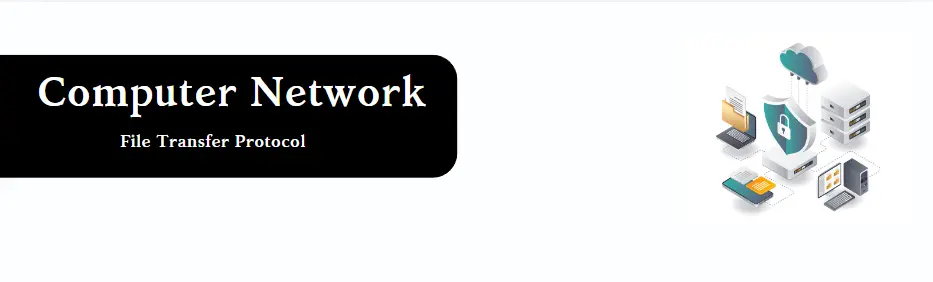
Dynamic Host Configuration Protocol (DHCP) is a network management protocol used in Internet Protocol (IP) networks. It simplifies the process of assigning IP addresses to devices, ensuring smooth communication between them. Without DHCP, manual configuration of IP addresses would be required, increasing complexity in network management.
DHCP works by assigning an IP address automatically to devices on a network. When a device joins a network, it sends a request to the DHCP server, asking for an IP address. The server responds by assigning an available IP address, subnet mask, default gateway, and DNS server details.
This process is efficient because it eliminates the need for network administrators to configure devices manually. It also prevents IP address conflicts by keeping track of which IP addresses are assigned.
The process of obtaining an IP address from a DHCP server is known as the DHCP lease process. Here are the key steps:
This lease has a limited time frame, after which the device must renew it to maintain its network connection.
DHCP offers numerous benefits that make it essential for managing modern networks:
A key difference between DHCP and static IP configuration is automation. With DHCP, IP addresses are assigned automatically, whereas static IP addresses are manually configured. Static IP addresses are often reserved for servers or devices that need a permanent address. DHCP is more practical for devices that frequently join or leave the network, such as laptops and smartphones.
Although DHCP simplifies network management, it also introduces some security risks. For instance, unauthorized devices could connect to a network by obtaining an IP address from the DHCP server. To mitigate this risk, network administrators can implement security measures such as DHCP snooping, which ensures that only trusted devices receive IP addresses.
While DHCP is most commonly used with IPv4, it also supports IPv6 through DHCPv6. This version of the protocol is designed to assign IP addresses in IPv6 networks, which have a much larger address space than IPv4.
DHCP plays a crucial role in modern networking by automating the process of IP address assignment. Its ability to streamline network management and prevent IP conflicts makes it indispensable for businesses and organizations. By understanding how DHCP works, network administrators can ensure efficient and secure network operations.
I’m Sunil Sharma, the mind behind Btechwala, your go-to resource for all things educational. With a passion for learning and a mission to share knowledge, Btechwala was created to provide insightful, well-researched, and practical articles that cater to students, professionals, and lifelong learners.