
In the modern era, networks are the backbone of digital communication. From browsing the internet to connecting with friends on social media, networks make it possible.
In this article, we will explore the various types of networks in computer networking, helping you understand the different categories and how they operate.
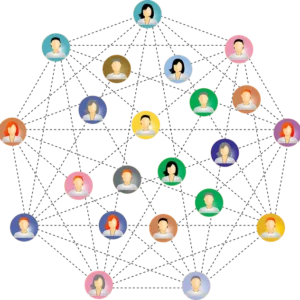
A computer network is a collection of interconnected devices, such as computers, smartphones, and other devices, that share data and resources. The network allows devices to communicate with each other, share files, and access shared services like printers or the internet.
The type of network depends on various factors such as the geographical area it covers, the technology used, and the purpose it serves. Let’s dive into the most common types of networks.
A Personal Area Network (PAN) is the smallest type of network, typically used for connecting devices within a very short range, such as a few meters. These networks are usually limited to an individual’s workspace and connect devices like smartphones, laptops, tablets, and printers.
A Local Area Network (LAN) is a network that spans a relatively small geographic area, typically a single building or a campus. LANs are commonly used in homes, schools, offices, and hospitals. It allows multiple computers to connect to a server or each other and share resources like printers or internet access.
A Metropolitan Area Network (MAN) covers a larger geographic area than a LAN, typically a city or a large campus. MANs are used to connect multiple LANs within the same city or metropolitan area, providing higher-speed connections between them.
A Wide Area Network (WAN) covers a vast geographical area, often spanning countries or continents. The most common example of a WAN is the internet itself. WANs are used by large organizations to connect their offices across different cities, countries, or even globally.
A Campus Area Network (CAN) is similar to a LAN but larger, covering a larger area such as a university campus or an industrial park. CANs connect multiple buildings within the same campus to share resources, such as servers or internet connections.
A Virtual Private Network (VPN) allows users to create a secure connection to another network over the internet. VPNs are commonly used to protect sensitive data, allowing users to securely access resources in a private network even when they are physically far away.
A Storage Area Network (SAN) is a specialized high-speed network that connects data storage devices, such as disk arrays and tape libraries, to servers. It allows users to access and store data from multiple storage devices.
A Wireless Local Area Network (WLAN) is similar to a LAN but uses wireless technology to connect devices. WLANs are commonly used in homes, schools, and businesses to provide internet access without the need for physical cables.
Computer networks are essential to the functioning of modern life, enabling communication, data sharing, and access to resources across various devices and locations. Each type of network serves a specific purpose, whether it’s for personal use (PAN), business (LAN, WAN, CAN), or specialized needs (SAN, VPN).
Different types of networks helps businesses and individuals choose the right technology for their needs. Whether you’re connecting devices at home or managing data across multiple countries, there’s a network type designed to handle the task efficiently.
I’m Sunil Sharma, the mind behind Btechwala, your go-to resource for all things educational. With a passion for learning and a mission to share knowledge, Btechwala was created to provide insightful, well-researched, and practical articles that cater to students, professionals, and lifelong learners.